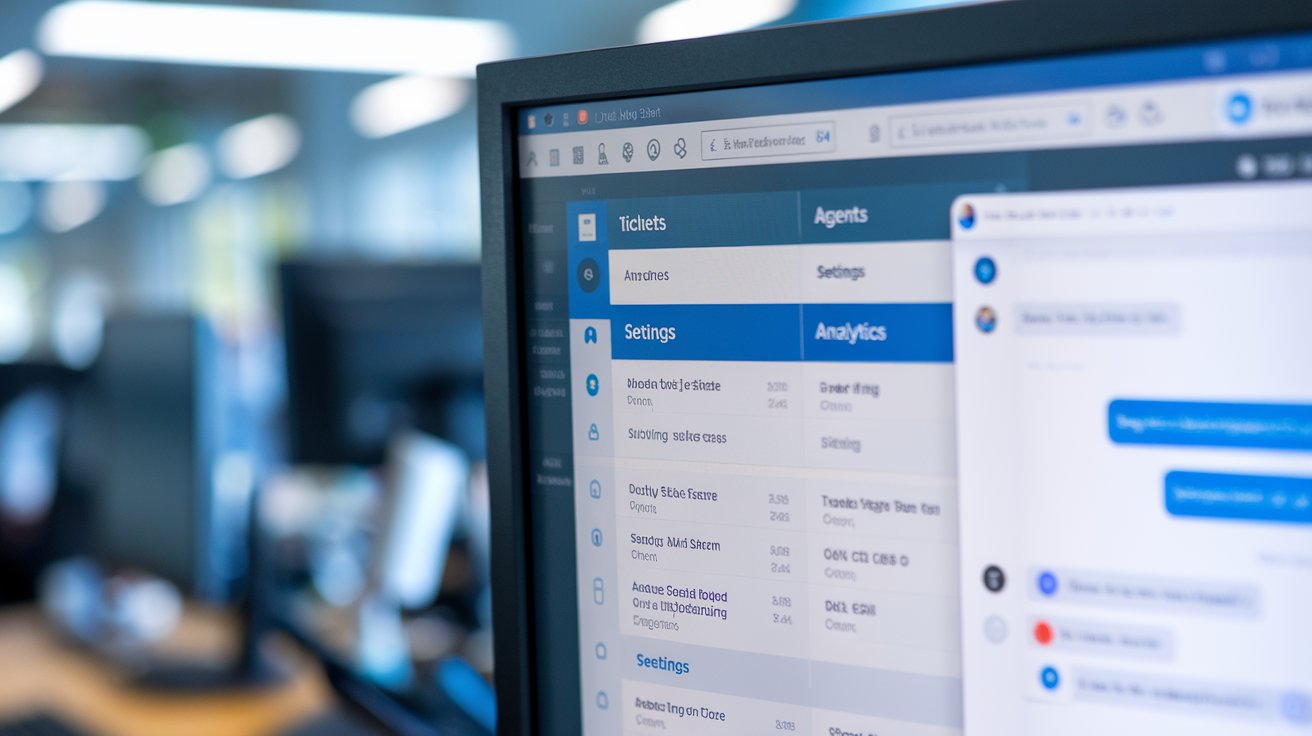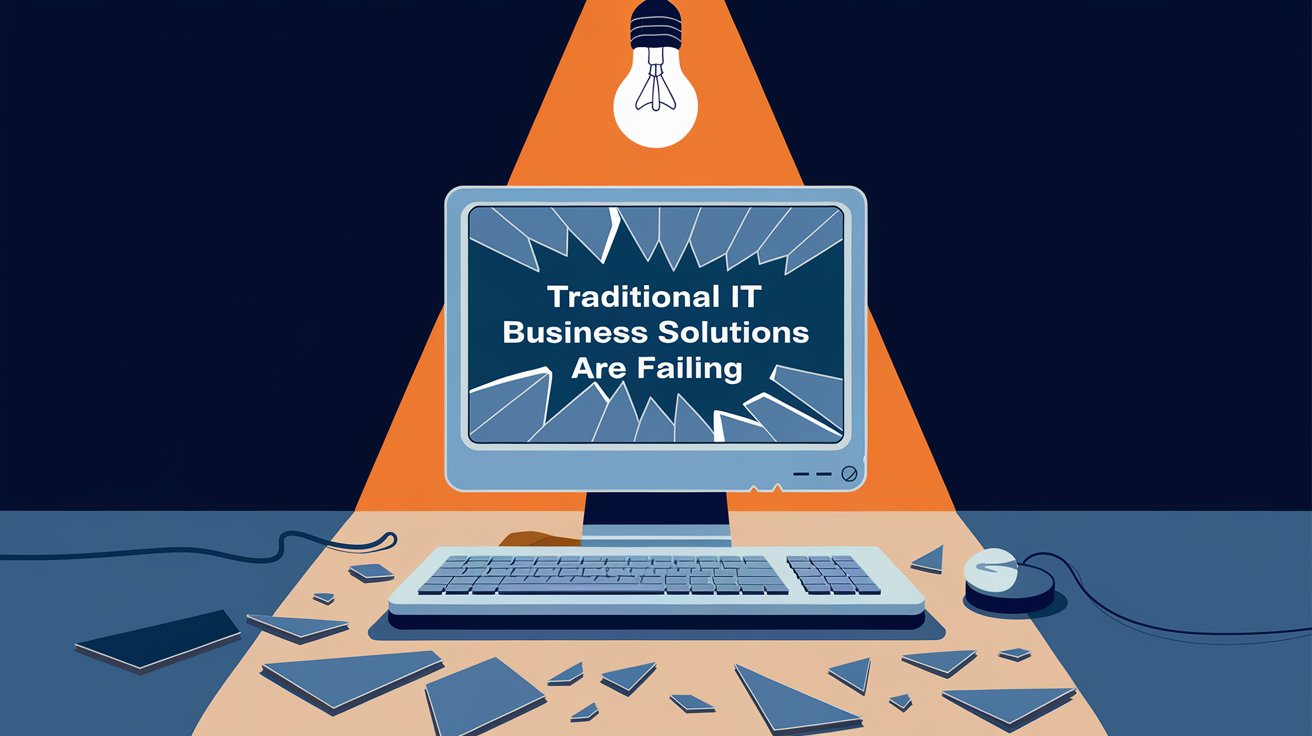In today’s fast-paced work environment, efficient communication and task management are vital for maintaining productivity, especially for small teams and agencies. A ticket tool plays a crucial role in this process by helping teams organize, prioritize, and resolve incoming requests or issues systematically. Whether used for customer support, IT management, or internal task tracking, a well-designed ticket tool ensures that no issue falls through the cracks and that teams can respond promptly to inquiries.
However, when searching for the term “ticket tool,” users often encounter a mix of results, leading to some confusion. One of the most prominent associations is with Ticket Tool for Discord, a popular bot used for managing support tickets within Discord communities. While this tool is useful for managing user queries on Discord servers, it is not the ideal choice for small business environments or professional support settings.
For small teams and agencies, the requirements differ significantly from those of a Discord server. They need ticket tools that offer more robust features tailored to project management, client interaction, and team collaboration. Choosing the right tool means finding one that balances ease of use, automation, and integration with existing workflows. In this article, we will explore the key features to look for in a ticket tool specifically designed for small teams and agencies, helping you make an informed decision.
You can access the complete guide, including interactive worksheets and templates, by clicking the link here: Download the Ticketing System Guide (Google Doc)
Why Small Teams and Agencies Need a Ticket Tool
Small teams and agencies often juggle multiple tasks while striving to maintain efficient communication and deliver exceptional client service. In this context, a ticket tool becomes an indispensable asset, helping teams stay organized and responsive. Here are three key reasons why small teams and agencies should consider implementing a ticket tool:
Streamlining Communication and Issue Tracking
Managing client inquiries, internal requests, and support issues through emails or scattered messages can quickly become overwhelming. A ticket tool centralizes all incoming requests, categorizing them in a structured way. This makes it easy for team members to track progress, assign tasks, and ensure accountability. Instead of wasting time searching through inboxes or messaging threads, teams can instantly access all relevant information within the ticket system. This streamlined approach significantly improves transparency and collaboration.
Improving Response Times and Client Satisfaction
Clients expect prompt and efficient responses, especially when facing urgent issues. A ticket tool helps prioritize tasks by categorizing them based on urgency or client importance. By automatically assigning tickets to the appropriate team member or department, it ensures that no issue goes unnoticed. With clear visibility of ticket status and history, team members can provide quicker, more accurate responses. As a result, client satisfaction improves, fostering long-term loyalty and positive relationships.
Automating Repetitive Support Tasks to Save Time
Many support tasks, such as ticket creation, categorization, and assignment, are repetitive and time-consuming. A modern ticket tool automates these processes, allowing small teams to focus on more complex tasks. Automation rules can route tickets to the right person based on predefined criteria, send automated responses to acknowledge receipt, and even escalate unresolved issues. This level of efficiency not only reduces manual workload but also minimizes human error, ultimately saving time and enhancing productivity.
By implementing a robust ticket tool, small teams and agencies can transform how they handle support and client management. The result is a more organized, responsive, and efficient way of working—crucial for maintaining high standards of service without sacrificing team productivity.
Essential Features of an Effective Ticket Tool for Small Teams
When selecting a ticket tool, small teams and agencies should prioritize features that simplify workflows, enhance collaboration, and support scalability. Here are the key features to look for:
User-Friendly Interface
A ticket tool should be intuitive and easy to navigate, allowing team members to quickly adapt without extensive training. A cluttered or overly complex interface can slow down response times and hinder productivity, especially in smaller teams where every minute counts. Look for a tool that prioritizes simplicity and ease of use.
Customizable Workflows
Different teams have unique ways of handling tasks and support tickets. A ticket tool that offers customizable workflows allows you to tailor processes according to your team’s needs. Whether it’s setting up custom ticket categories, assigning priority levels, or automating status updates, flexibility is essential for maintaining efficiency.
Multi-Channel Integration
Modern support often spans multiple channels, including email, social media, live chat, and phone. An effective ticket tool integrates these communication platforms into one centralized system. This consolidation ensures that no client inquiry is missed, regardless of where it originates.
Automation Features
Automation can drastically reduce manual workload. A good ticket tool will include features like automated ticket categorization, auto-responders, and assignment rules. By automating repetitive tasks, your team can spend more time addressing complex issues and providing personalized client support.
Collaboration Tools
Small teams benefit from features that facilitate collaboration on ticket resolution. Look for tools that support tagging, internal comments, and shared ticket views. This way, team members can work together on complex tickets without confusion or duplication of efforts.
Reporting and Analytics
Data-driven insights are crucial for optimizing support processes. A robust ticket tool should offer reporting features that track key metrics such as response time, ticket volume, and resolution rates. These insights help identify bottlenecks, assess team performance, and make informed decisions for improvement.
Scalability
As your team grows, your ticket tool should be able to scale accordingly. Choose a solution that accommodates additional users and increased ticket volume without sacrificing performance. Scalability ensures that your chosen tool remains useful as your agency expands.
By focusing on these essential features, small teams and agencies can select a ticket tool that not only meets their current needs but also supports long-term growth.
Choosing the Right Ticket Tool: Key Considerations
Selecting the right ticket tool can make a significant difference in how efficiently small teams and agencies handle support requests. While many tools offer a range of features, it’s crucial to choose one that aligns with your team’s specific needs and constraints. Here are four key considerations to keep in mind:
Budget Constraints: Affordable Options for Small Businesses
For small teams and agencies, budget limitations often play a major role in choosing software. While some ticket tools come with extensive features, they may also come with hefty price tags. Look for tools that offer flexible pricing models, such as pay-per-user or tiered plans, which can scale with your team as it grows. Additionally, consider whether the tool offers a free version or trial period to help assess its value before making a commitment.
Ease of Implementation: Quick Setup and Minimal IT Involvement
A ticket tool should enhance productivity, not hinder it with a lengthy or complicated setup process. Opt for tools that offer straightforward onboarding, intuitive interfaces, and minimal technical requirements. Cloud-based ticketing systems are often preferable since they eliminate the need for complex installations or server management. Additionally, look for tools that provide comprehensive documentation and tutorials to facilitate a smooth transition.
Integration with Existing Tools: Works Seamlessly with Project Management and CRM Systems
Small teams often rely on a variety of tools to manage projects, track client interactions, and communicate internally. The ticket tool you choose should integrate seamlessly with your existing software ecosystem. For example, integration with project management tools, like Meteor, or customer relationship management (CRM) systems can significantly streamline workflows. This connectivity reduces data silos and ensures that information flows effortlessly between platforms.
Customer Support: Access to Reliable Assistance if Issues Arise
Even the most well-designed ticket tool may occasionally encounter technical issues or require customization. Choosing a solution backed by reliable customer support is essential to maintaining productivity. Look for tools that offer multiple support channels, such as live chat, email, or phone assistance. Additionally, check whether they provide ongoing updates and user community forums to help troubleshoot common problems.
By carefully considering these factors, small teams and agencies can choose a ticket tool that aligns with their operational needs, budget, and existing technology stack. A well-chosen tool not only enhances efficiency but also fosters a more organized and responsive support environment.
Leverage Meteor’s Agentic AI for Enhanced Ticket Management
While Meteor is designed to streamline Agile project management, its robust features can be adapted to support ticket management, offering small teams a unified platform for both project tracking and handling support requests.
AI-Generated Project Documentation
Meteor’s AI capabilities automatically generate structured project documents, including epics and user stories. This automation reduces the manual effort involved in documentation, allowing teams to focus more on execution.
Smart Epic & Story Creation
Understanding the project scope, Meteor’s AI generates detailed epics and user stories that align with Agile best practices. This feature ensures that all tasks, including support tickets, are well-defined and organized within the project framework.
Built-In Chatbot for Agile Support
Meteor includes a built-in AI chatbot that provides instant guidance, suggestions, and feedback for refining ideas or structuring epics. This tool can assist teams in managing and resolving support tickets more efficiently by offering real-time support within the platform.
Sprint Planning & Scrum Board
Meteor offers an interactive Scrum board for planning, tracking, and adjusting sprints. This feature facilitates effortless team collaboration and can be utilized to monitor the progress of support tickets alongside project tasks.
By integrating these features, Meteor enables small teams and agencies to manage support tickets within their existing project management workflows, reducing the need for multiple tools and enhancing overall efficiency.
To explore how Meteor can streamline your team’s ticket management and project workflows, consider starting a 7-day free trial with no payment required.
Conclusion
Choosing the right ticket tool can significantly impact how small teams and agencies manage client support and internal tasks. While many traditional ticketing systems are designed specifically for IT support or customer service, small teams often need a more versatile solution that integrates seamlessly with their project management workflows.
Meteor by IMRS Services offers a unique approach by combining robust Agile project management features with AI-driven document creation. Although it may not be a conventional ticket tool, its ability to generate structured project documents, epics, and stories makes it well-suited for teams looking to streamline support and project tracking within a single platform.
By leveraging Meteor’s intelligent documentation and integrated project management features, small teams can manage tasks, track progress, and address client needs efficiently. This dual functionality helps reduce the clutter of multiple tools, saving time and enhancing productivity.
If your team is looking for a flexible solution that supports both ticket management and Agile project workflows, Meteor could be the perfect fit. Discover how Meteor can help your team work smarter by visiting the Meteor project management page today!